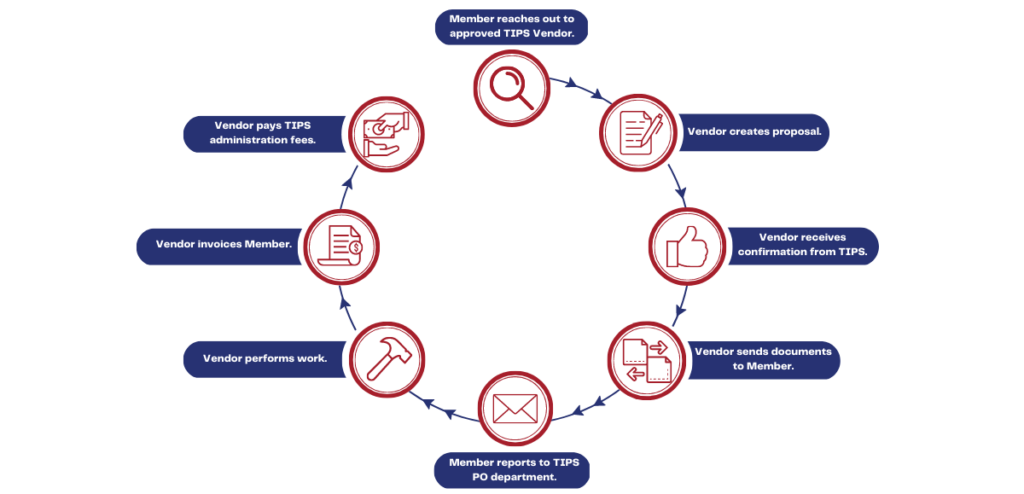
Step 1 – TIPS Member will:
- Identify a potential project that needs to be completed.
- Use the TIPS JOC checklist to determine if the project is suitable for JOC contract (Texas State Law, and guidance in all other states) or if a non-JOC contract is preferred.
- Reach out to approved TIPS Vendor requesting a proposal for a potential project.

Step 2 – TIPS Vendor will:
- Generate a scope of work based on TIPS Member’s needs.
- Create a proposal, scope of work and a RS mean line-item estimate if using a JOC contract. For non-JOC contracted proposals, ensure that TIPS has your most current price sheets on file.
NOTE: If you need assistance generating a RS Means line-item estimate, contact Heath Hinton at PH2 Solutions to explore his services and pricing.

Step 3 – TIPS Vendor Communicates with the TIPS Construction Compliance Manager
- TIPS Vendor emails a proposal and a RS Means line-item estimate, including the TIPS contract # to compliance@tipsconstruction.com. RS means estimates are for JOC contracted proposals only.
- The compliance manager will review the estimate and email the vendor confirming that the estimate is in alignment with the listed contract. The vendor is now free to offer the proposal to the TIPS Member.

Step 4: Vendor offers approved proposal documents to the TIPS Member for consideration
- TIPS Vendor cover letter
- Proposal including TIPS Contract # and a scope of work description
- RS Means line-item estimate
- Copy of TIPS Member Purchase Order Procedure
NOTE: If a TIPS member/customer needs a pricing review, accompanied by a Pricing Compliance Letter before a PO is issued, only the TIPS member can make that request by emailing compliance@tipsconstruction.com.

Step 5 – Member reports to TIPS: Option 1 (Recommended)
- TIPS Member emails purchase order or signed contract to tipspo@tips-usa.com.
- TIPS Member receives a Compliant Purchase Verification email from the TIPS PO Department stating that the purchase order was reviewed, deemed compliant with the TIPS contract and processed by TIPS-USA.
- TIPS Vendor receives a confirmation email from TIPS PO Department with link to download purchase order/contract.
- Login to TIPS Member Portal to confirm that the project is successfully entered in the TIPS database. Project documents can be viewed on this site until the project is complete and paid in full.
Vendor reports to TIPS: Option 2
- TIPS Member sends purchase order/contract directly to the TIPS Vendor.
- TIPS Vendor emails purchase order/contract to tipspo@tips-usa.com noting “Confirmation Only” as contracted work begins.

Step 6: Vendor Performs work and uses TIPS Vendor Portal for administrative tasks
- TIPS Vendor may begin contracted services and commodity sales with the TIPS member.
- Login to TIPS Vendor Portal to view the project; make change order adjustments; enter bond costs, shipping or taxes when applicable. TIPS admin fees are not based upon shipping, tax or bond amounts.
- In instances, when the purchase order was not initially reported by the TIPS member, it is the vendor’s responsibility to upload the PO to their vendor portal or email the PO to tipspo@tips-usa.com.
NOTE: Failure to report TIPS purchases as described herein will result in no record of the TIPS transaction. This could prevent customers from achieving a compliant public purchase and could cause audit or legal findings against the customer or vendor.

Step 7: Invoicing
- TIPS vendors invoice TIPS member customers as is customary to their business practices.TIPS-USA does not invoice TIPS members for sales made by vendors.
- Vendors must create payment reports/invoices for TIPS admin fees per contract terms via their TIPS vendor assigned portal.

Step 8: Vendor Payments to TIPS-USA
- TIPS vendors who receive payment from member customers, including partial payments, must pay the TIPS administrative fees within 30 calendar days.
- Include a copy of the payment report with a mailed check to TIPS-USA directly. This payment report provides clear documentation that TIPS accounting needs to ensure the payment is applied correctly.
- In some instances, TIPS admin fees can be paid by ACH. Contact Gabriel Gaytan to explore this option.
For more information on the TIPS PO process, contact TIPS today.